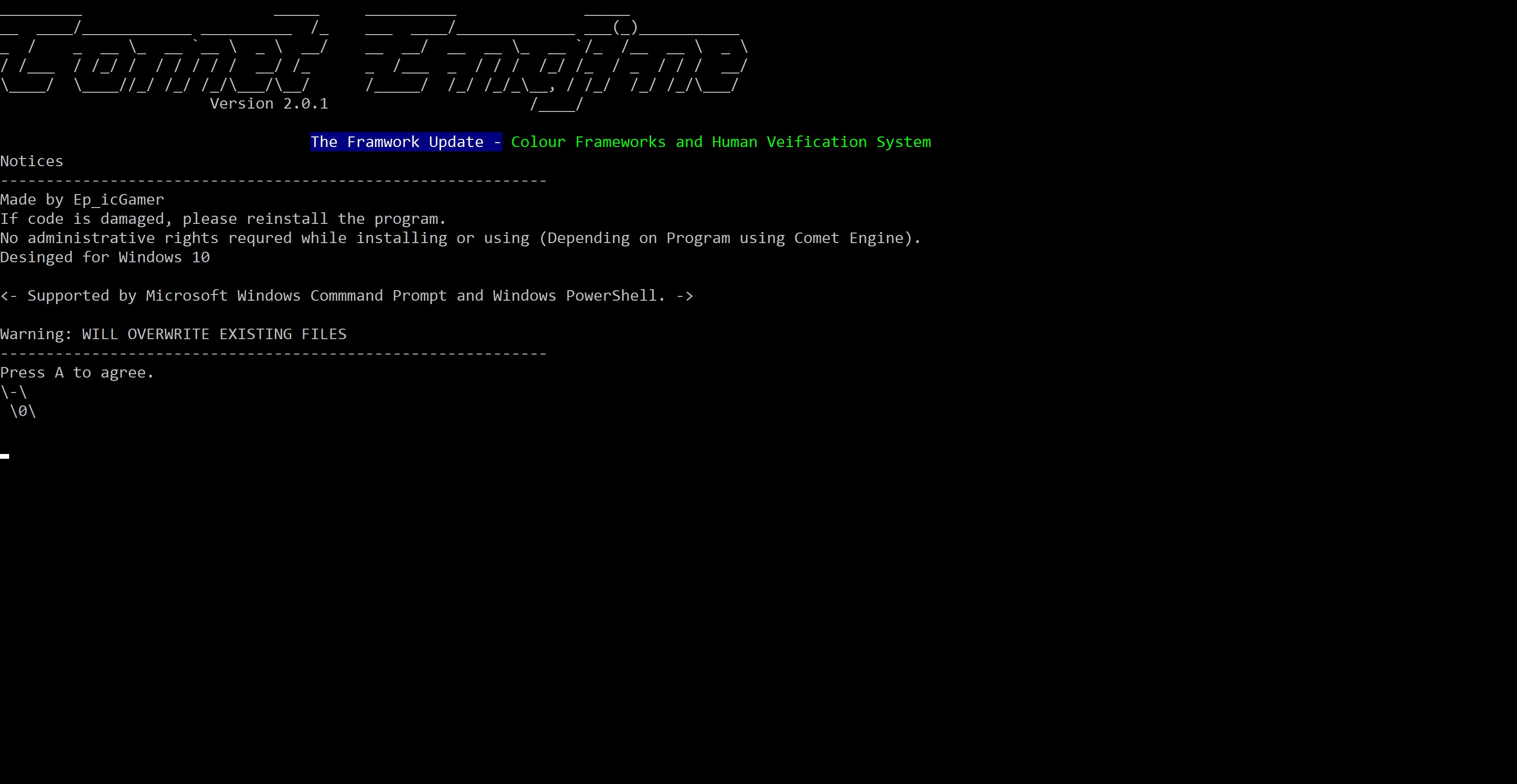How to use Comet Engine in your Programs?
Comet Engine can be used in all sorts of things, even your own program!
As Comet Engine was made to assist programs, the program it assists could also be yours! It runs as if it were an engine of a car! To help the car run / drive, the engine is there, and that is Comet Engine's role, to help your program run! It does not need to be in a specific language at all. All you need to do is Install Comet Engine, do some coding to go alongside it and, Volia! Comet Engine is ready to be used alongside your very own program! Don't know how to code as much? That is absolutely fine! Comet Engine is there to assist you, from Human Verification to even starting apps! Comet Engine is always there for you.
You can use Comet Engine to your advantage:
Less Space Taken by your program
Program is faster
Program is smoother
Don't need to know all languages, just start Comet Engine!
No need for extra installation for extra features, it is already there for you
Comet Engine takes less than 10 MB!
Need to revert to an old version of your program?
Use Comet Engine. Comet Engine has its own Backup folder so that your user get to revert to older versions. All you have to do is create a folder in "C:\CometEngine\Backups" with your program name and then copy whatever you need, and rename the main file extension to:
name.comet64 - For only 64-bit
name.comet64-32 - For only 64-bit and 32-bit
name.comet45 - CMD Required
name.comet32 - For only 32-bit
If you need the backup, copy all the files and then rename the main file extension to whatever you need it to be.
Renaming the file extension, enable users and third-party programs from reading the files. This also puts it under Comet Engine's care. Comet Engine, in V1.0.2, will continuously check for the file and the other files that you have backed up.